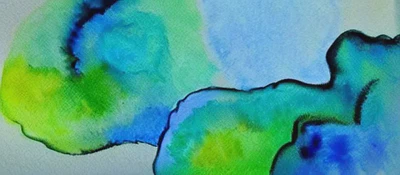A pre-trained model for volumetric (3D) segmentation of brain tumor subregions from multimodal MRIs based on BraTS 2018 data.
The model is trained to segment 3 nested subregions of primary brain tumors (gliomas): the “enhancing tumor” (ET), the “tumor core” (TC), the “whole tumor” (WT) based on 4 aligned input MRI scans (T1c, T1, T2, FLAIR). - The ET is described by areas that show hyper intensity in T1c when compared to T1, but also when compared to “healthy” white matter in T1c. - The TC describes the bulk of the tumor, which is what is typically resected. The TC entails the ET, as well as the necrotic (fluid-filled) and the non-enhancing (solid) parts of the tumor. - The WT describes the complete extent of the disease, as it entails the TC and the peritumoral edema (ED), which is typically depicted by hyper-intense signal in FLAIR.

Data
The training data is from the Multimodal Brain Tumor Segmentation Challenge (BraTS) 2018 .
- Target: 3 tumor subregions
- Task: Segmentation
- Modality: MRI
- Size: 285 3D volumes (4 channels each)
The provided labelled data was partitioned, based on our own split, into training (200 studies), validation (42 studies) and testing (43 studies) datasets.
Preprocessing
The data list/split can be created with the script scripts/prepare_datalist.py .
python scripts/prepare_datalist.py --path your-brats18-dataset-path
Training configuration
This model utilized a similar approach described in 3D MRI brain tumor segmentation using autoencoder regularization, which was a winning method in BraTS2018 [1]. The training was performed with the following:
- GPU: At least 16GB of GPU memory.
- Actual Model Input: 224 x 224 x 144
- AMP: True
- Optimizer: Adam
- Learning Rate: 1e-4
- Loss: DiceLoss
Input
4 channel aligned MRIs at 1 x 1 x 1 mm - T1c - T1 - T2 - FLAIR
Output
3 channels - Label 0: TC tumor subregion - Label 1: WT tumor subregion - Label 2: ET tumor subregion
Performance
Dice score was used for evaluating the performance of the model. This model achieved Dice scores on the validation data of: - Tumor core (TC): 0.8559 - Whole tumor (WT): 0.9026 - Enhancing tumor (ET): 0.7905 - Average: 0.8518
Please note that this bundle is non-deterministic because of the trilinear interpolation used in the network. Therefore, reproducing the training process may not get exactly the same performance. Please refer to https://pytorch.org/docs/stable/notes/randomness.html#reproducibility for more details about reproducibility.
Training Loss and Dice
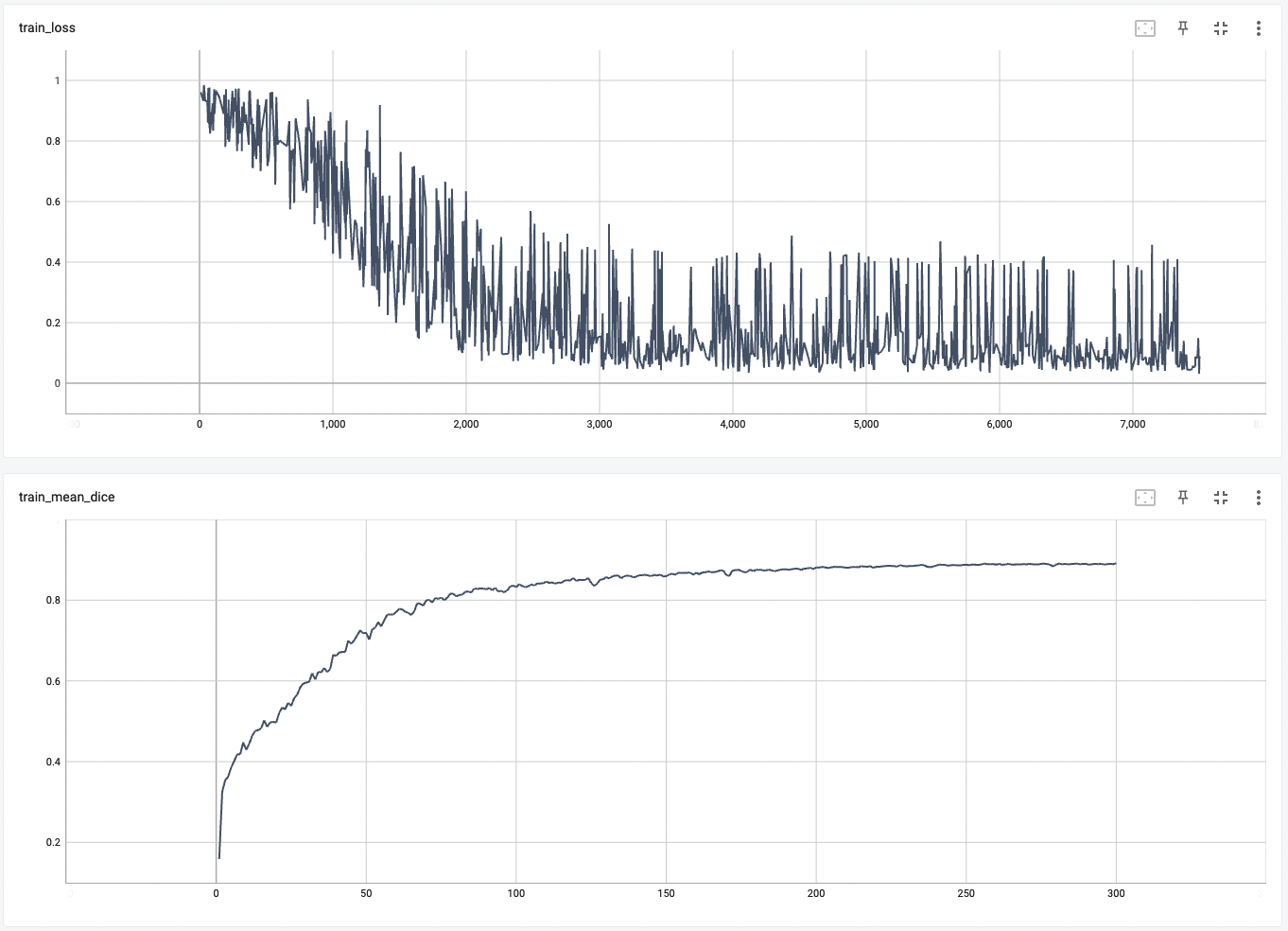
Validation Dice
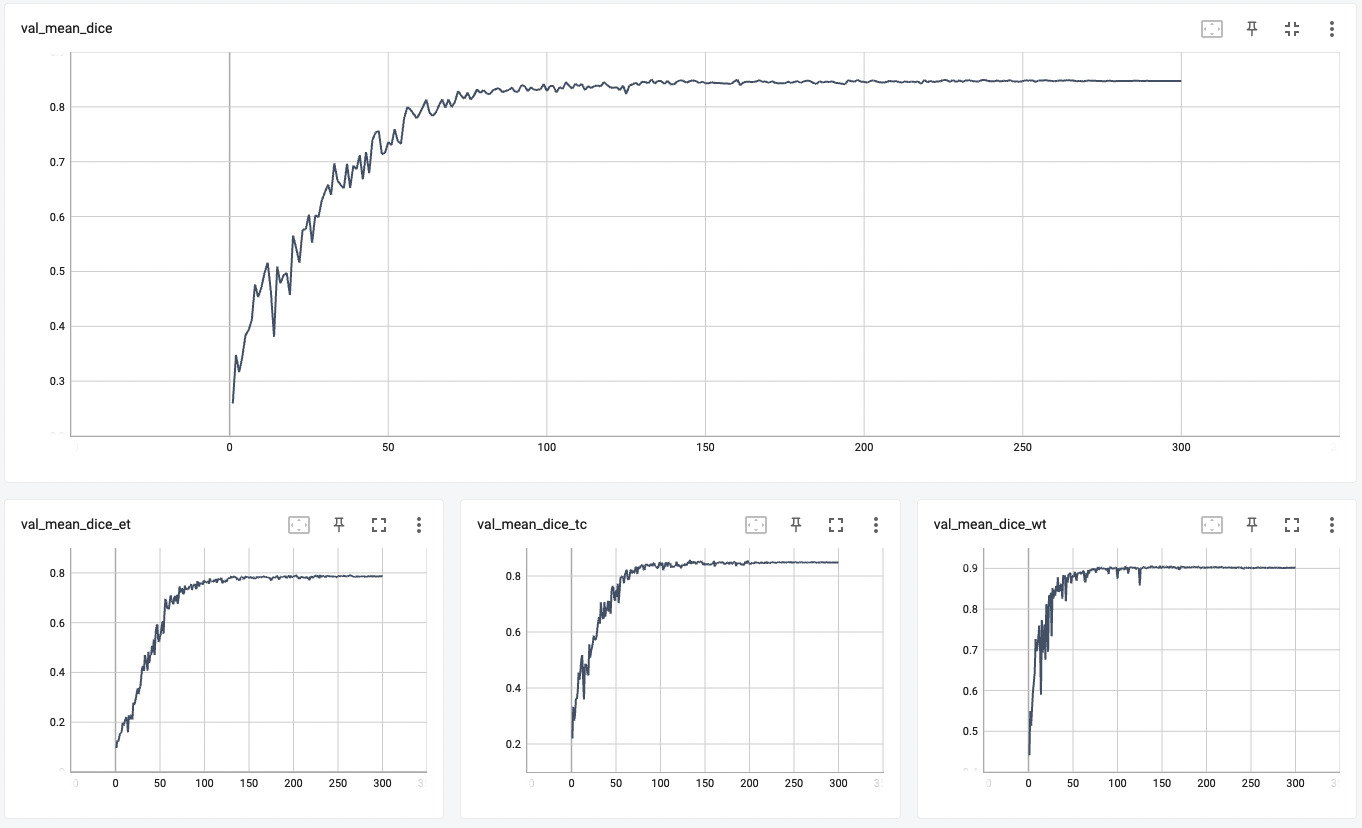
TensorRT speedup
The brats_mri_segmentation bundle supports acceleration with TensorRT through the ONNX-TensorRT method. The table below displays the speedup ratios observed on an A100 80G GPU.
method
torch_fp32(ms)
torch_amp(ms)
trt_fp32(ms)
trt_fp16(ms)
speedup amp
speedup fp32
speedup fp16
amp vs fp16
model computation
5.49
4.36
2.35
2.09
1.26
2.34
2.63
2.09
end2end
592.01
434.59
395.73
394.93
1.36
1.50
1.50
1.10
Where: - model computation means the speedup ratio of model’s inference with a random input without preprocessing and postprocessing - end2end means run the bundle end-to-end with the TensorRT based model. - torch_fp32 and torch_amp are for the PyTorch models with or without amp mode. - trt_fp32 and trt_fp16 are for the TensorRT based models converted in corresponding precision. - speedup amp , speedup fp32 and speedup fp16 are the speedup ratios of corresponding models versus the PyTorch float32 model - amp vs fp16 is the speedup ratio between the PyTorch amp model and the TensorRT float16 based model.
Currently, the only available method to accelerate this model is through ONNX-TensorRT. However, the Torch-TensorRT method is under development and will be available in the near future.
This result is benchmarked under: - TensorRT: 8.5.3+cuda11.8 - Torch-TensorRT Version: 1.4.0 - CPU Architecture: x86-64 - OS: ubuntu 20.04 - Python version:3.8.10 - CUDA version: 12.0 - GPU models and configuration: A100 80G
MONAI Bundle Commands
In addition to the Pythonic APIs, a few command line interfaces (CLI) are provided to interact with the bundle. The CLI supports flexible use cases, such as overriding configs at runtime and predefining arguments in a file.
For more details usage instructions, visit the MONAI Bundle Configuration Page .
Execute training:
python -m monai.bundle run --config_file configs/train.json
Please note that if the default dataset path is not modified with the actual path in the bundle config files, you can also override it by using --dataset_dir :
python -m monai.bundle run --config_file configs/train.json --dataset_dir <actual dataset path>
Override the train config to execute multi-GPU training:
torchrun --standalone --nnodes=1 --nproc_per_node=8 -m monai.bundle run --config_file "['configs/train.json','configs/multi_gpu_train.json']"
Please note that the distributed training-related options depend on the actual running environment; thus, users may need to remove --standalone , modify --nnodes , or do some other necessary changes according to the machine used. For more details, please refer to pytorch’s official tutorial
.
Override the train config to execute evaluation with the trained model:
python -m monai.bundle run --config_file "['configs/train.json','configs/evaluate.json']"
Execute inference:
python -m monai.bundle run --config_file configs/inference.json
Export checkpoint to TensorRT based models with fp32 or fp16 precision:
python -m monai.bundle trt_export --net_id network_def \
--filepath models/model_trt.ts --ckpt_file models/model.pt \
--meta_file configs/metadata.json --config_file configs/inference.json \
--precision <fp32/fp16> --input_shape "[1, 4, 240, 240, 160]" --use_onnx "True" \
--use_trace "True"
Execute inference with the TensorRT model:
python -m monai.bundle run --config_file "['configs/inference.json', 'configs/inference_trt.json']"
References
[1] Myronenko, Andriy. “3D MRI brain tumor segmentation using autoencoder regularization.” International MICCAI Brainlesion Workshop. Springer, Cham, 2018. https://arxiv.org/abs/1810.11654 .
License
Copyright (c) MONAI Consortium
Licensed under the Apache License, Version 2.0 (the “License”); you may not use this file except in compliance with the License. You may obtain a copy of the License at
http://www.apache.org/licenses/LICENSE-2.0
Unless required by applicable law or agreed to in writing, software distributed under the License is distributed on an “AS IS” BASIS, WITHOUT WARRANTIES OR CONDITIONS OF ANY KIND, either express or implied. See the License for the specific language governing permissions and limitations under the License.
Follow AI Models on Google News
An easy & free way to support AI Models is to follow our google news feed! More followers will help us reach a wider audience!
Google News: AI Models